I love writing in coffee shops
It’s not about the caffeine.
Read MoreIt’s not about the caffeine.
Read MoreFountain pens provide an amazing writing experience, customized to what you like.
Read More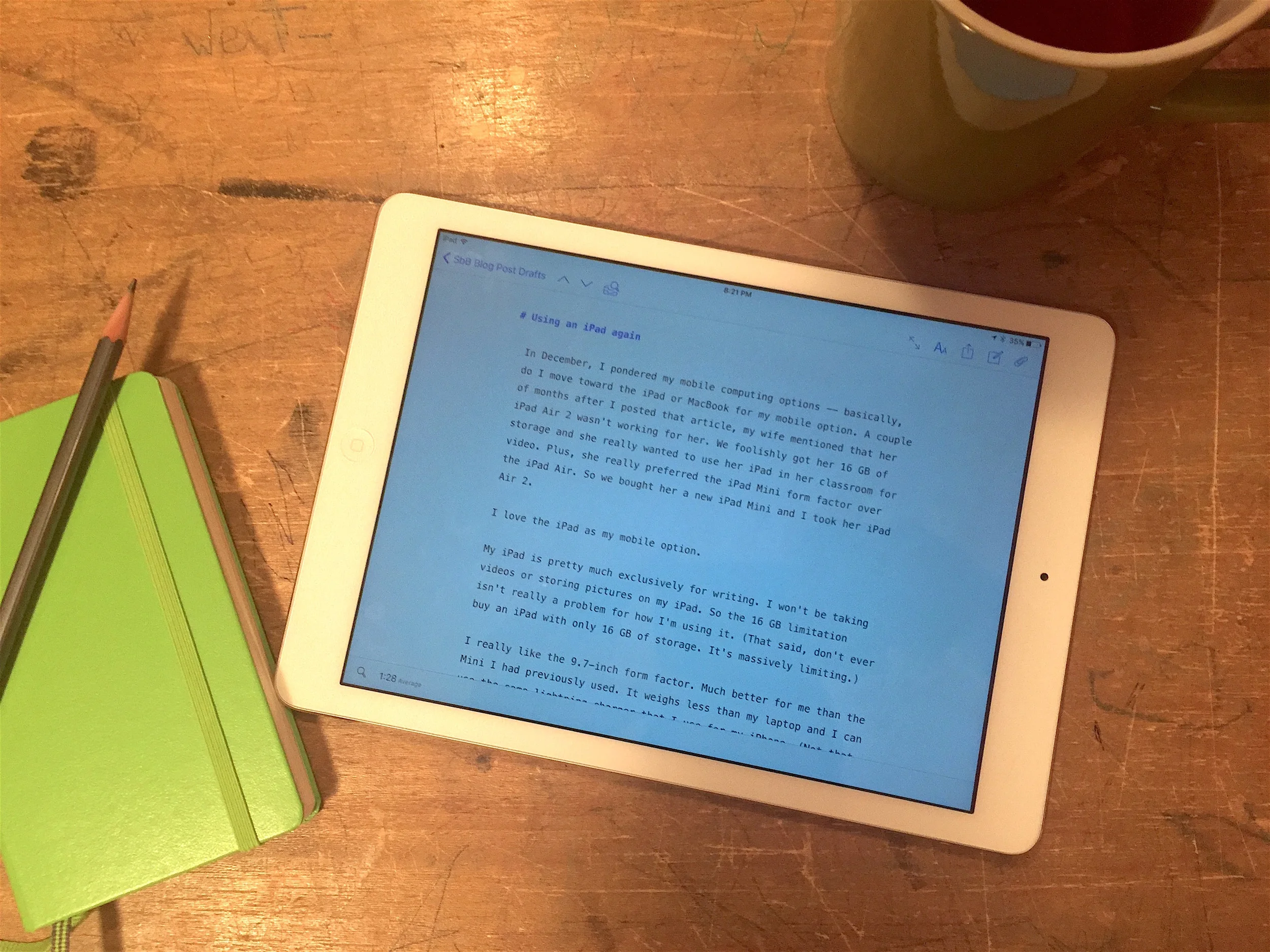
In December, I pondered my mobile computing options. Do I move toward the iPad or MacBook for my mobile option? A couple of months after I posted that article, my wife mentioned that her iPad Air 2 wasn't working for her. We foolishly got her 16 GB of storage and she really wanted to use her iPad in her classroom for video. Plus, she really preferred the iPad Mini form factor over the iPad Air. So we bought her a new iPad Mini and I took her iPad Air 2.
I love the iPad as my mobile option.
My iPad is pretty much exclusively for writing. I won't be taking videos or storing pictures on my iPad so the 16 GB limitation isn't really a problem for how I'm using it. (That said, don't ever buy an iPad with only 16 GB of storage. It's massively limiting.)
I really like the 9.7-inch form factor. Much better for me than the Mini I had previously used. It weighs less than my laptop and I can use the same lightning charger that I use for my iPhone. (Not that I really ever need the charger on the road... The battery lasts for an insanely long time.)
But the real reason I love my iPad? Ulysses. My favorite writing app for the Mac is also on iPad and it's perfect. The syncing between my Macs, my iPhone and my iPad means that I can write or edit anywhere, on any device. It's amazing how a single great app can completely change the way I use my iPad.
I don't see going back to a Mac for my mobile device.* While this iPad will work for the foreseeable future, the new 9.7 inch iPad Pro looks like a perfect machine for me. I'm intrigued by the Apple Pencil and the keyboard cover. I don't mind typing on the screen, but I'm much faster and more accurate on a physical keyboard.
Hopefully, Apple will continue to improve the hardware and developers will create pro caliber apps that take advantage of iOS ecosystem.
* Although, let's be realistic. I'm probably going to want one of the rumored MacBook Pros when they are finally released.
My go-to writing app on my Mac and my iPad is Ulysses. I love the simple structure and that I can pretty much write anything... from a blog post to something much longer. And my writing syncs between my devices.
Now, my writing syncs between all my devices. Ulysses for iPhone launched today. The app is impressive and includes some great implementations of iOS features — iCloud synced all my content effortlessly, Handoff works great between devices and the share extension works perfectly.
I don't plan on writing long essays on my phone, but I think I'll use Ulysses on the iPhone frequently:
Brainstorming. When an idea strikes, I can add a note directly to the writing app. Since I always have my iPhone with me, I'll be able to capture those random thoughts and convert them into actual posts or essays more easily.
Links. I can use the share extension to send links I find directly to Ulysses. For links I want to write a post about, this will be much more convenient than using a service like Evernote.
Edit on the road. The keyboard on my iPhone isn't great for writing longer pieces, but Ulysses should be perfect for reading and editing on the go.
Ulysses isn't for everyone. It's a Markdown editor, so you need to be comfortable writing in Markdown. And it's not cheap. Ulysses for Mac is $45 and the mobile version is $25. In this era of free and freemium apps, this is an expensive app, but Ulysses is a professional tool and worth every penny.
I was expecting to have to pay for the iPhone version, but because I had already purchased Ulysses for iPad, I got the new Ulysses Mobile with support for iPad and iPhone as a free upgrade.
If you are looking for a Mac writing ecosystem and like working in Writedown, Ulysses might be the perfect system for you. There’s a great review over at MacStories if you want lots of specific details.
At the end of September, I decided that I wanted to be more structured with my writing. I wasn’t posting consistently and I wanted to write more. So I decided to set up a writing schedule.
My plan was to publish 5 days a week through the end of the year and then reevaluate. And so here I am — 13 weeks and 88 posts later — and it’s time to reevaluate. Here’s what I’ve learned:
I’m proud of my 13 week experiment. I’m going to take the next week or so during the holidays to figure out what form the schedule will take, but I’m absolutely going to continue to write with some kind of a posting schedule.
I came across this post about motivation from one of the guys behind Basecamp*. The thrust of the article is that too many people are obsessed with the process of building a business simply to get rich. The post is about the Silicon Valley, but it could just as easily be about art and design.
It seems today that designers have been successful making their side project a full time gig.** And so it seems that every side project is a failure if it doesn’t eventually become a full time job.
At times, I’ve forgotten why I started Sketchbook B. I’ve started paying too much attention to web traffic and font sales. But the goals for Sketchbook B have never been about building an audience, selling ads or making money. It’s all about experimenting and having fun.
One of the goals for Sketchbook B was to give me a chance to write more, but I wasn’t writing consistently. So recently I started to post daily. I made the decision to try a publishing schedule to force myself into a routine because I wanted to get more disciplined about writing.
After a couple of weeks though, my weekly page views were pretty much unchanged. I wondered if it was worth the effort. No one new was reading. But I came across Matt Gemmell’s post about “blogging” and I remembered that page views aren’t the point. Writing was the point. And I’m enjoying my site more in the last few weeks than I have at any time since I started it in 2008.
I’ve come to the realization that “side project” might be the wrong term for what I do. Maybe “passion project” is a better phase. I write, design type and experiment because I love design and creativity. My typefaces and other random projects were never intended to be a full time job. I’m looking to be creative in ways that I can’t be at work.***
Sketchbook B is simply my creative outlet, and I'm proud of that.
* I’ve used Basecamp for years. And I was a devoted user of Backpack before 37 Signals phased it out. :(
** It probably seems that way because so many people were starting side projects during the recession.
*** I seriously have the best day job.
Yesterday, I came across a short essay about blogs on Matt Gemmell’s site. He questions the term “blog” and challenges the way we talk about blogs.
The whole thing is fabulous, but one thing stood out to me especially:
So what is a blog, exactly? I have no idea - and I think the question is irrelevant. The deeper issue is what your own work means to you.
I’ve had this site since 2007 and have been writing sporadically for the last 8 years. I started writing daily a few weeks ago specifically because I wanted to get more serious about writing. And for me, part of that means setting and sticking to a schedule.
But my site is a hodgepodge of randomness. Most of the time, it’s design. A typeface rollout. A Creative Cloud tip here and there. And scattered thoughts on fountain pens, science fiction, cars, sports and Columbia.
As a creative professional, I’ve struggled with how to focus all these things. How do I structure this randomness? But after I read Matt’s essay, I realized that I don’t need to give it structure. This site is a reflection of my projects and interests.
And I really need to embrace that.
I've tried a couple times to have a publishing schedule and I've failed to be consistent. I enjoy writing and I want to get back in a rhythm of writing regularly. It's too easy to miss a week, and then a month, and then... So I'm trying again. Here's the schedule.
I'll supplement throughout the week with links and comments, but I'll plan on getting these five posts out every week.
I'm committing to this through the end of 2015 and will reevaluate then. Posting daily is pretty ambitious, especially since I intend to illustrate my Tuesday and Thursday posts. (And, oh yeah, I'm teaching this semester.) But I will make time for what I want to do and right now, I really want to write.
Designers tend to be selective about what pens they use. I've recently fallen in love with fountain pens, but I rarely see other designers using them. A fountain pen is a great addition to a designer's arsenal of writing implements.
Fountain pens allow you to select a design and color that fits you, a nib that works for your writing style and an unique ink color.
If you are a designer thinking about buying a fountain pen, here's a quick guide to getting started.
You typically won't find fountain pens at the local Staples or Target. Online retailers like Goldspot Pens, Goulet Pens or Pen Chalet offer a wide range of brands and styles.
Depending on where you live, a local specialty store may be an option. There isn't a store here in Columbia, but there's a great store up the road in Asheville, NC. The obvious benefit of buying from a store is being able to see and try things out and talk to a knowledgable staff.
Fountain pens range in price from a few bucks to hundreds of dollars. You'll find pens made from just about every material -- from plastic to gold.
The least expensive pens are disposable, but the real fun comes with reusable pens.
At first the number of choices can be overwhelming, but there are lots of resources online where you can research your options. I'd start with a blog like the Pen Addict, where they review pens and inks. The online retailers like Goulet Pens have blog posts detailing options for beginners. Goldspot has a blog that includes a comparison between popular pens for beginners.
There are pens for every design aesthetic. Clean and machined. Ornate and classic. Simple and practical. And everything in between. Some pens are skinny and light and others are more substantial.

Lamy safari in Lime Green with a Fine Nib. My first fountain Pen.
Pick something that matches your personal style. I decided to start with a Lamy Safari. It's on all the beginner pen lists and comes highly recommended. A Safari costs about $30 -- not the cheapest entry level pen, but still affordable. Easy to use, writes wonderfully and comes in a number of colors and nib styles. I also own a Lamy AL-Star, which is similar in design to the Safari, but aluminum.
FYI: Podcasts and blogs sometimes offer discount codes that will save you 10% to 15% off your purchase.
The writing point of a fountain pen is called a nib. While each manufacturer classifies their nibs a little differently, they typically start at Extra Fine and go through Broad. You can also get a calligraphy nib.

Fine Nibs on a Lamy Safari and a Lamy AL-Star.
Many pens have interchangeable nibs, which is great if you aren't sure what kind of nib you'll like.
I started with a fine nib and I'm now looking forward to trying out some different options. Lamy offers a bunch of nib options for my Safari and AL- Star. Personally, I'd like to pick up a broad nib and a calligraphy nib to play around with lettering styles.
One of the best things about fountain pens is the wide variety of inks available. All sorts of colors are offered, from traditional colors like black and blue through less traditional options like purple and green. You can get permanent, waterproof inks, fast drying inks and even specially inks with odd color properties or embedded gold flakes.
Some pens companies use cartridges, like Lamy or Pilot. They offer a limited number of colors in easy to replace cartridges. If you buy a cartridge pen, you can often buy a converter (only about $5) that allows you to use any fountain pen ink you like.

Many beginner pens use Ink cartridges, like the green one above. A bottle of ink can be used with a converter, far right, to use bottled inks with cartridge pens.
When you buy online, it's sometimes tough to tell what an ink is going to look like. There is no Pantone guide for ink colors, so it's a little bit of trial and error. One of the first inks I purchased was a neon green, which is actually more of a highlighter ink. Oops. I've got another ink that is grey and looks like pencil when it dries.
Changing ink colors requires you to clean out the previous ink. It's an easy process, but you need to let the pen dry before you add the new ink.
If designers are particular about their paper, then fountain pen fans are fanatical. Writing with a fountain pen is a different experience than writing with a quality gel ink pen. Ink dries a little more slowly and can bleed through the page.
You will find no shortage of opinions on the best papers for use with fountain pens. I still use a Moleskine for note taking, although many folks feel there are better options. Some folks love designer-favorite Field Notes while others feel the paper is too thin. I have a new Rhodia pad that works great with a fountain pen.
In general, thick paper with a smooth surface seems to work better. My recommendation is to try paper, notebooks and pads that you like and see what you think. It all comes down to personal preference.
Remember: Be open to new options. As you wade into the fountain pen world, you'll likely hear of brands you've never heard of before. Don't be afraid to try them out. (I'd never heard of Rhodia before I got into fountain pens. Now it's one of my favorite paper options.)
I know many designers that hate their handwriting. I think we hold ourselves up to a standard of artistic perfection.
I'm one of those people that can't stand my handwriting. (That's why I design typefaces.) But I can honestly say that after writing for a few months with a fountain pen, I'm starting to like my handwriting again.
I don't know if I'm just paying more attention to my handwriting or if the better pen really makes a difference. I seriously have no idea. But I enjoy writing on paper now, and that's something that hasn't been true for a long time.
Most designers have a vast assortment of pens. I love a good pen and I'm a fan of gel ink pens like Uniball Signo 207's and Pilot G2's. (I like mechanical pencils, too, but that's another blog post.)
It's not an "either or" decision. A fountain pen is great for writing. I prefer the gel pens for sketching out concepts. And you'll still need a Sharpie because everyone needs a Sharpie or two in their bag.
Bonus: Using a reusable fountain pen means you aren't throwing away as many disposable pens, which is obviously a good thing.
Be prepared to talk about your choice of pen when you head to meetings. A fountain pen rarely goes unnoticed.
Once you start with a nice fountain pen, you won't want to go back. Obviously, you'll probably want to experiment with different pen types and inks. Companies offer whole ranges of cases and accessories for fountain pen users. And if you get really serious, there are services and vendors that let you customize pens and nibs.
Blogs like the Pen Addict and edjelley.com are a great place to start. Retailers like Goldspot Pens, Goulet Pens and Jet Pens all have blogs that detail new products and review pens, inks and accessories. Many pen and ink manufacturers also have blogs.
I love the Pen Addict podcast. It's one of my favorites. So if you listen to podcasts and are interested in pens, it's one you should check out.
I'm still pretty new to the fountain pen addiction, so if you have questions or discover something cool, please mention it in the comments below or shoot me a note on Twitter at @sketchbookb.
I recently started using a new application for most my writing. Ulysses is a distraction free text editor with a wide range of additional features and an outstanding interface. It's available for Mac and iOS. I was planning on writing a long article about Ulysses, but the folks over at the Sweet Setup beat me to it. They've got a great review of the app.
Ulysses is a Markdown app. (If you aren't familiar with Markdown, it's a way of formatting documents quickly and efficiently.) I'm still uncovering all of the features in Ulysses, but I'm impressed. It's not cheap, but it's worth every penny.

Ulysses features an intuitive interface that works well on the Mac And iOS devices.
I did have one problem with Ulysses and syncing. When I first bought the iPad app, some text it had written on my MacBook Pro wouldn't sync. I struggled with the issue for a little while, but then figured out that if I made any change to the text, it would then upload and sync. So I added a space to the beginning of each problem file and everything synced perfectly from that point on.
They also mention a few other writing apps as honorable mentions at the bottom of the article. And they are some of my favorites, too. Specifically:
Scrivner: I really love Scrivner. It's exceptional powerful, but really complicated. Lack of sync is challenging and I prefer the Ulysses interface, but for really long form work, it might be the best option in the App Store.
Byword: Still one of my favorite distraction free writing apps. Byword works on iPhone, iPad and the Mac. Great app and I highly recommend it if you want a Markdown editor that isn't as expensive. My go-to note taking app.
I’m a big fan of distraction-free writing environments that strip away all of the formatting and let you focus on the words. (I normally use Byword for iOS and Mac.) What does this have to do with today’s quick tip? Adobe InDesign has a built-in, distraction-free editing mode.
It’s called Story Editor and it’s helpful when you are trying to edit text without the formatting. To activate it, select a text box and go to Edit > Edit in Story Editor. A simple window will open that looks like this:

The default Story Editor in InDesign.
Any text changes you make in the Story Editor are also made in the InDesign layout. It's just a different view of your story.
To the left you have the Paragraph style and a ruler showing how many inches of text you’ve written. The ruler takes into account the type style and width of column to give you an accurate estimate of how long your text is. If you don’t find them helpful, you can disable them by going to View > Story Editor and hiding them.
Also, I’m not a big fan of the type settings. Thankfully, you can change the appearence in InDesign > Preferences > Story Editor Display... Change the typeface, size, background colors line spacing and more.
With some tweaks to the interface, the Story Editor now looks like this:

Slightly customized Story Editor.
In a perfect world, Adobe would include some other options. Personally, I'd like to be able to adjust the width of the side margins so can take the window full screen width and still have an easily readable line length. As you can see from the shot above, the text goes all the way to the edge of the window.
It's not going to replace Byword for me, but it is a nice option when editing text in InDesign and really helpful with complex documents.
For me, writing on a computer can be challenging. You start working on a paragraph and then you get an email. Or a notification. Or you think of something to post on Twitter. And before you know it, you’re wasting time on the Internet. And not writing.
I recently got a copy of WriteRoom from Hog Bay Software for free as part of a promotional bundle. WriteRoom is a Mac application that presents a full-screen, distraction-free writing experience. The dock, menu bar and other windows disappear. What’s left is simply blank space for writing. The menu bar only shows up when you move the mouse to the top of the screen. And if you move the mouse to the bottom of the screen, you get the file name and other information like word and character counts.
 There’s not much to look at, but that’s the point. In full-screen mode, this is all you see.
There’s not much to look at, but that’s the point. In full-screen mode, this is all you see.
You can completely customize the look of the full screen mode. Colors, type, and cursor types can all be modified. I’m partial to the black on green old-school computer look.
You can download a free trial of WriteRoom from Hog Bay Software. The full version costs $24.95. And while that may seem like a lot for a simple writing application, if you are looking for a better writing environment that blocks out the background clutter, it’s a solid investment.
(There is also a WriteRoom iPhone app. That app is $4.99, but comes with a $5 coupon for the Mac version of WriteRoom. So if you are interested in both, you may want to buy the iPhone app first.)