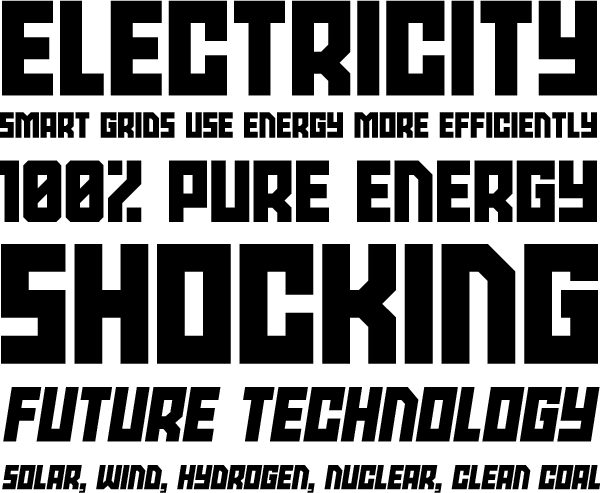Can you design typefaces on an iPad? When the idea of a mythical Apple Tablet was floating out there in Rumorville, it occurred to me how great it would be to use Fontstruct on an iPad. But alas, no Flash support means no Fontstruct on the iPad.
So I waited. A few weeks ago, I got a note from my friend @jamesmiller telling me about a new app that allows you design type on your iPad… Intrigued, I downloaded and started playing around with it.
iFontMaker is an application by 2TTF that allow you to design fonts on your iPad. 2TTF boasts that you can make a basic font in five minutes…
How it works
With iFontMaker, you draw out the letters with your finger. You can choose from four brush types - brush, pen, pencil and line segment. You can set guides for the baseline, x-height, cap-height, ascenders and descenders. New in version 1.5 is a nudge tool that allows you to reshape strokes. And the move tool was updated to allow rotation and movement of individual strokes.
The application has two tabs: Glyphs and Compose. Glyphs is where you draw the characters. Compose is where you can view and create test samples. (You can also adjust the global letter spacing under the Compose tab.)
 Screenshots of iFontMaker. Left, main glyph editing interface. Right, editing a path with the move tool.
Screenshots of iFontMaker. Left, main glyph editing interface. Right, editing a path with the move tool.
When you are done with your creation, you upload the design to their servers. They generate the font and post a sample page with a download link. (Check out the sample page with my designs SquarePad and LilyPad.)
It really is very easy to create a font this way. And I imagine their 5 minute estimate is probably correct. But there are some significant limitations…
Limitations
The app is simple to use, but that comes with tradeoffs.
Character Width. My main issue with iFontMaker is that there’s currently no way to adjust the width of individual characters. This creates some problems with more complex designs. I’d love to be able to adjust a right side bearing to address spacing issues. But right now, you can’t.
Not precise. It’s impossible to be precise with the touch screen interface. Version 1.5 adds a straight line tool, but it’s still somewhat clumsy.
Revising is very difficult. In an effort to keep the interface simple, there are limited editing capabilities. Version 1.5 allows you to move strokes around. And you can scale glyphs using the pinch/zoom multitouch gesture. But there is no eraser. And the nudge tool seems very difficult to control. Basically, if you aren’t happy with the glyph you’ve drawn, your best bet is often to erase it and start over.
Pan and Zoom. There is no way to zoom out or pan around the canvas. This isn’t a problem for most characters, but for some characters with accent marks, it’s difficult to add them above the letter without the ability to zoom out or pan up.
What’s Good
Despite it’s limitations, iFontMaker is fun. Lots of fun. And it also gets a lot of things right.
Support for a large character set. iFontMaker allows you to build fonts with large character sets in many languages including Japanese, Greek, Cyrillic and Thai. Great support out of the gate and the developers indicate that they are willing to add more.
The upload process. When you upload your font to 2TTF, they provide a nice display page and a link to download. But they also provide a link to a web font file. Really nice idea and it works pretty well.
The guides. I like the way the app allows you to set your x-height, ascenders, descenders globally. It’s a detail that very easily could have been overlooked. I only wish I could set the character width on each individual character.
A couple of samples
I created a pair of fonts with iFontMaker: SquarePad and LilyPad. Both fonts were built quickly. Although both required a good bit of fine tuning.

You can download both designs from the 2TTF sample pages. (Note: Every time you upload a new version, you must republish the file to let others download it.) I wish the web addresses were more than just random numbers and letters, but I understand why they chose the system they did.

Is it worth $7.99 (or $6.99 on sale)?
So can you create your own font in five minutes? Yes, I think you probably could. However, it will take you significantly more time and practice to create something that you will want to use. And lots of trial and error.
iFontMaker is a fun app. If you are interested in type or design and have an iPad, it’s definitely worth the purchase price. The developers have already provided two updates that have significantly improved the app, so I have every hope that they will continue to improve the application.
You can buy iFontMaker from the App Store for $7.99. (Although as of the publish date of this post, it is on sale for $6.99.)