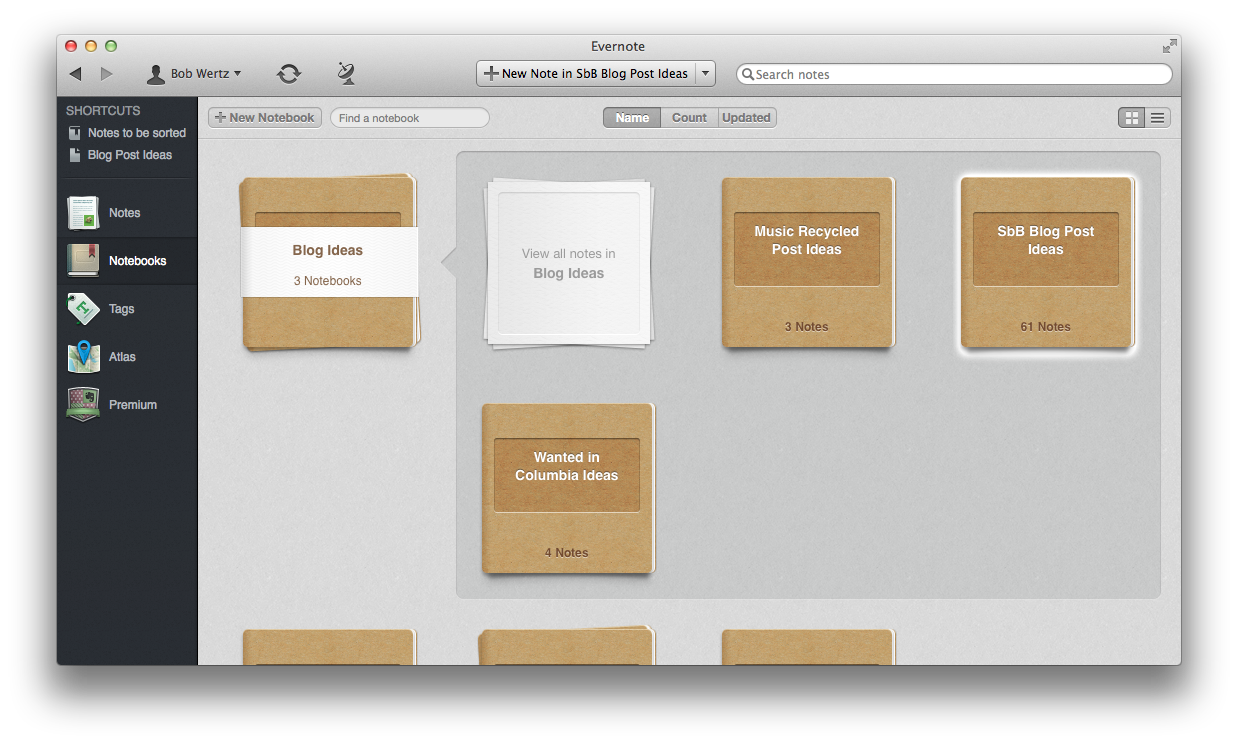Evernote for Designers
Designers love to look for inspiration and resources. And many of us have really complex ways of keeping track of all of it. Folders, pictures, bookmarks, binders... designers can create some complex methods to organize stuff. And that's why I'm surprised every time I meet a designer that doesn't use Evernote.
Evernote is an online ecosystem that is ideal for designers. Store anything -- designs, pictures, ideas, audio, links, PDFs and more -- in an online app and access it from any device. And I mean any device. Evernote offers desktop versions for Mac and PC, mobile versions for iOS and Android and web version if you are away from your own machine. Evernote has an API that allows developers to interact with the ecosystem, too.
I know a lot of designers that use Pintrest for saving inspiration. But Evernote's more flexible and lets you save different types of material. Plus you can actually save the text of an entire article or web page, not just the link. So if the link is moved or broken, in Evernote, you will still have the original content. In Pintrest, the link is gone.
Evernote allows you store your notes and thoughts in virtual notebooks that you can search and tag. Organize your notes in any structure that makes sense to you.
Free vs Premium accounts
Evernote offers a free account that will likely offer everything you need. But the Premium account does add some great features for only $5 per month. If you really get into Evernote, you may want to upgrade.
Inputing Inspiration
So how do you get your ideas and resources into Evernote? There are lots of options that can work with your own personal workflow.
Evernote Web Clipper. Save anything you find online to your Evernote account. You can save just a bookmark or an entire text. The Web Clipper lets you add notes and a variety of annotations to screenshots, too. One drawback is that the Web Clipper doesn't work with iOS because of current sandboxing rules. Hopefully that might change with iOS 8.
Email. One of my favorite ways to add tweets and links from my iPhone to Evernote is with email. Go into Account Info on the desktop app or Settings > General > Evernote Email Address to set a custom email address. Add it to your address book. Pretty much every app on your phone lets you share links or files via email. Just type Evernote into the email address field and your upload email address will pop up.
TIP: I create a "Notes to be sorted" notebook in Evernote and make that the default notebook. Everything I add via email lands there. Once a week, I sort my notes into proper notebooks.
Skitch. Skitch is an app for your phone or computer that lets you capture images, annotate them and send them to Evernote. It's great for taking reference shots for photo shoots, site notes for signage, screenshots and more.
What do you keep?
I use Evernote to keep everything. A few of the design related things I use Evernote for:
Inspiration. I find inspiration all over the internet... not just articles about design, social media and communication, but also pictures and articles completely unrelated to design. Evernote lets you easily save and organize these treasures so you actually can find them later.
Read later. There's a whole series of online services that help you save articles to read later. But for me, Evernote works great. I save the article link to Evernote and read it later. If I love the article, I tag it and move it into a notebook. If not, I just delete the note.
That great Photoshop tip. Evernote's great for storing tips and techniques for your favorite apps. When you need a tip, it's much easier to find it in Evernote than having to search the web to rediscover it.
Notes. I'm always thinking about projects, even when I'm away from the office. Got a great idea at lunch? While watching TV? In the middle of a meeting? Just make a note in Evernote and it will sync up with all your devices.
To Do Lists. I use Wunderlist for most of my task management, but Evernote has the ability to create custom and flexible to-do lists. Handy for managing projects.
Book recommendations. People recommend books to me all the time. But sometimes, I have to remember those recommendations months later when I'm looking for something new to read. Evernote is perfect for saving those recommendations.
Vendors and partners. I come across talented photographers and illustrators that I'd love to work with, but often, I don't have a project for them right then. Store their contacts and work samples in a notebook and easily find them when you need someone.
In addition, there are lots of non-design reasons to use Evernote. Travel ideas, gift ideas, confirmation emails, fitness plans and more. And you can organize these things right along side your work notes.
Finding stuff
The first level of organization in Evernote is how you sort and organize your notebooks. But that's not the only way you can find and organize things.
Of course, Evernote allows you to easily search across all your notebooks for any content you've saved. And you can even enable a feature that allows your saved notes to show up when you do a Google search.
Evernote allows you to tag your posts. So you can build a tag structure on top of your notebook structure. Basically, Evernote is flexible enough to allow you to organize and find your stuff in the way that works best for you.
Sharing your inspiration
Evernote is not just a place for storing ideas. It's also a powerful tool for sharing ideas.
Social media. Evernote makes it easy to share links via Facebook, Linked In and Twitter.
Sharing a notebook. You can share a notebook with another Evernote user and both of you can view and modify it. You can also create a public URL to the note if you are sharing with a group that doesn't use Evernote.
TIP: Upgrading to Premium adds some more flexibility with how you control sharing and collaboration. So if you are planning to share notes with a small workgroup, you may want to invest in Premium.
Presentation Mode. Evernote Premium also adds a presentation mode that lets you convert your inspiration into full screen, Keynote-esque visuals. Great if you're trying to share ideas with your team around your laptop or with a projector.
Give it a try
If you haven't given Evernote a try, sign up for a free account now and see if it will work for you. (If you opened up an account a while back and forgot about it, give it a try again.) It's key strength is really the flexibility to build a archival structure that works best for you. For designers that love to find and keep inspirational resources, it's tough to find a tool better than Evernote.